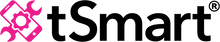Blogs

How can I stop my phone from geting hot in the heatwave.
Your phone will continue to heat up if it is kept in sunlight. Move your phone out of the sun and leave it to cool down. Place your phone in a cooler area, away from direct sunlight, heat sources (like radiators), or hot surfaces.

Samsung Z Fold inner Screen not working
If the inner screen on your Samsung Z Fold 4 is not working, it's likely a hardware issue, possibly a faulty flex ribbon or cable. A simple restart or clearing the cache partition may temporarily resolve a software glitch, but a more serious problem often requires a screen replacement. Samsung's protocol usually involves replacing the inner screen and battery.

iPhone not Charging anymore – 3 things to try
Use a small brush or compressed air to remove any debris or lint that might be blocking the port. Ensure you're using an Apple-certified cable and adapter If your iPhone supports wireless charging, try using a wireless charger to see if that resolves the issue.

iPhone expanding batteries
Swelling usually happens when:
The lithium-ion battery develops internal gas from chemical reactions due to:
Age or wearOvercharging or heat exposure
Manufacturing defects
Physical damage or puncture

iPhone screen be fixed in a day
tSmart have all necessary parts are in stock and your device is not extensively damaged, repairs can usually be completed the same day.

iPhone Water damge Repair
If your iPhone gets dropped in water, the first step is to immediately remove it from the water and dry it thoroughly. Avoid charging or connecting accessories until the device is completely dry, which can take several hours or even a day.
To dry iPhone, tap it gently against your hand with the Lightning facing down to remove excess liquid. Leave the device in a dry area with sufficient airflow. Placing the device in front of a fan blowing cool air directly into the Lightning connector may help the drying process.

iPad won't turn on ? 4 recommended resolutions
Charge the iPad for At Least 30 Minutes
Force Restart the iPad
Use a Computer to Restore via Finder or iTunes
Check for Display or Hardware Issues
Contact Apple Support or Visit an tSmart Store

iPhone is stuck on the Apple logo
Force Restart Your iPhone
It can break the boot loop or freeze and restart the system cleanly.
Use Recovery Mode via Computer
his allows you to update or restore the iPhone’s software without booting into iOS.
How long do in-store repairs take?
Standard device repairs can be done in under an hour, but more complex fixes can take longer.
Do I need to book an in-store appointment?
No, Our stores offer a walk-in service, so there is no need to book an appointment in advance. But You can Book your appointment on our website as well.
Does my Device Repair Has a warranty ?
Yes, all of the parts we are using come with a lifetime guarantee (battery and charging port with 3 month). Please be aware that, just like most other third-party repair services, this could void the manufacturer’s warranty.
What happens if you can’t repair my device?
In the unlikely event our expert technicians are unable to fix your device, you won’t be charged for the repair service.
Can I still get support after the repair is completed?
Yes, of course! Please contact our support team with any queries following your repair.
Will the Unknown Part message affect the functionality of my iPhone?
No, the "Unknown Part" message does not affect the functionality of your iPhone. It is simply a notification that the system does not initially recognize the new screen. All features and capabilities of your device will continue to work as expected.
Does tSmart provide repair services for other Apple devices like iPads and MacBooks?
Yes, tSmart offers repair solutions for a diverse range of Apple products, including iPads and MacBooks. Feel free to reach out to us for details concerning specific repairs and services available for your particular device. For reliable and efficient battery replacements for your Apple devices, tSmart remains committed to delivering exceptional service, quality and original components, and customer satisfaction.